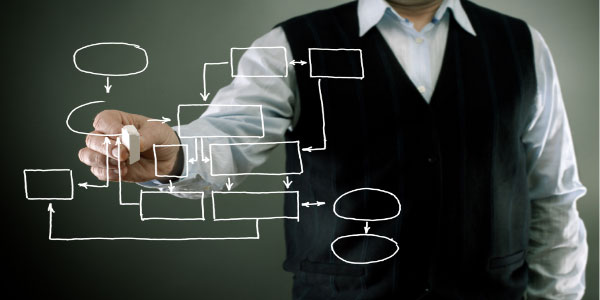Greetings, future project managers and business leaders! As you navigate through your studies, you’ll encounter various tools and concepts designed to help you manage projects effectively. One of the key frameworks you’ll come across is the Work Breakdown Structure, or WBS.
It might sound complex at first, but think of it as a roadmap that breaks down a project into manageable parts, making even the most daunting tasks seem achievable.
In this post, we’ll explore the ins and outs of WBS, using real-world examples to help you grasp how it’s applied in different industries.
Whether you’re planning a small project for class or preparing for a large-scale business initiative, understanding WBS will be a game-changer. Let’s dive in!
WBS for a Website Development Project
Project Name: Corporate Website Development
Level 1: Project Name
- 1.0 Corporate Website Development
This is the highest level of the WBS and represents the entire project. It encompasses all the work required to deliver a fully functional corporate website.
Level 2: Major Phases
- 1.1 Project Management
- 1.1.1 Initiation: This sub-phase involves defining the project objectives, scope, stakeholders, and creating a project charter. It sets the foundation for the entire project.
- 1.1.2 Planning: In this phase, detailed project plans are created, including timelines, budgets, resource allocation, and risk management strategies. This ensures that all aspects of the project are thoroughly considered.
- 1.1.3 Monitoring & Controlling: Ongoing oversight of the project to ensure that it stays on track with respect to scope, time, and budget. This involves regular status meetings, updates, and adjustments as necessary.
- 1.1.4 Closing: Formal closure of the project, including final deliverables handover, stakeholder sign-off, and a project review to capture lessons learned.
- 1.2 Requirements Gathering
- 1.2.1 Stakeholder Interviews: Conducting interviews with key stakeholders to gather requirements and expectations for the new website.
- 1.2.2 Current Website Analysis: Analyzing the existing website to understand its strengths, weaknesses, and areas for improvement.
- 1.2.3 Requirements Documentation: Compiling all gathered information into a formal requirements document that will guide the design and development phases.
- 1.3 Design
- 1.3.1 Wireframe Design: Creating low-fidelity wireframes that outline the structure and layout of key website pages, providing a blueprint for the design.
- 1.3.2 UI/UX Design: Developing high-fidelity mockups that detail the user interface and user experience, focusing on visual appeal and usability.
- 1.3.3 Design Approval: Presenting the designs to stakeholders for feedback and formal approval before moving to the development phase.
- 1.4 Development
- 1.4.1 Front-End Development: Coding the visual aspects of the website that users interact with, using HTML, CSS, JavaScript, and other front-end technologies.
- 1.4.2 Back-End Development: Developing the server-side components that handle database interactions, user authentication, and other back-end logic.
- 1.4.3 Database Setup: Configuring the database systems that store and manage website content, user information, and transactional data.
- 1.4.4 API Integration: Integrating third-party services (e.g., payment gateways, social media platforms) through Application Programming Interfaces (APIs).
- 1.5 Testing
- 1.5.1 Unit Testing: Testing individual components of the website (both front-end and back-end) to ensure they work correctly in isolation.
- 1.5.2 Integration Testing: Ensuring that different components of the website work together as intended, without conflicts or bugs.
- 1.5.3 User Acceptance Testing (UAT): Involving end-users in testing to validate that the website meets their expectations and requirements before going live.
- 1.6 Deployment
- 1.6.1 Server Setup: Configuring the production servers that will host the live website, ensuring they are secure and scalable.
- 1.6.2 Final Deployment: Launching the website to the public domain, making it accessible to users.
- 1.6.3 Post-Launch Support: Providing ongoing technical support to resolve any issues that arise after the website goes live, including bug fixes and minor updates.
WBS for an Office Relocation Project
Project Name: Office Relocation
Level 1: Project Name
- 1.0 Office Relocation
This level represents the entire office relocation project, encompassing all activities required to move the company’s headquarters to a new location.
Level 2: Major Phases
- 1.1 Planning & Coordination
- 1.1.1 Site Selection: Identifying and evaluating potential office locations based on factors such as size, cost, amenities, and proximity to transportation.
- 1.1.2 Lease Agreement: Negotiating and signing a lease for the chosen office space, ensuring favorable terms and conditions.
- 1.1.3 Relocation Timeline: Developing a detailed schedule that outlines all major milestones and deadlines to ensure a smooth transition.
- 1.1.4 Budget Planning: Estimating and allocating funds for all aspects of the move, including logistics, new furniture, and IT setup.
- 1.2 Space Design & Setup
- 1.2.1 Office Layout Design: Creating floor plans and layouts for the new office, ensuring efficient use of space and a comfortable work environment.
- 1.2.2 Furniture Procurement: Sourcing and purchasing furniture that fits the new office design and meets the needs of employees.
- 1.2.3 IT Infrastructure Design: Planning the setup of the IT infrastructure, including network cabling, server rooms, and workstation setups.
- 1.2.4 Office Signage: Designing and installing signage for the new office, including directional signs, room labels, and company branding.
- 1.3 Packing & Moving
- 1.3.1 Packing Plan: Developing a strategy for packing office equipment, files, and furniture, ensuring everything is labeled and organized for the move.
- 1.3.2 Moving Company Selection: Hiring a professional moving company to transport office assets safely and efficiently.
- 1.3.3 Equipment Moving: Coordinating the move of sensitive equipment such as servers, computers, and printers, ensuring they are handled with care.
- 1.3.4 Employee Personal Belongings: Organizing the packing and transportation of employees’ personal items, such as desk contents and personal office decor.
- 1.4 New Office Setup
- 1.4.1 IT Setup and Configuration: Installing and configuring the IT infrastructure in the new office, ensuring network connectivity and access to company systems.
- 1.4.2 Furniture Assembly: Assembling and arranging office furniture according to the planned layout, creating a functional and comfortable workspace.
- 1.4.3 Security Systems Installation: Setting up security systems, including access controls, surveillance cameras, and alarm systems.
- 1.4.4 Workstation Setup: Ensuring that each employee’s workstation is fully set up with the necessary equipment and supplies.
- 1.5 Post-Move Activities
- 1.5.1 Final Walkthrough and Inspection: Conducting a final inspection of the new office to ensure everything is in place and ready for use.
- 1.5.2 Lease Closure of Old Office: Completing the necessary steps to terminate the lease of the old office, including handing over the keys and obtaining any required sign-offs.
- 1.5.3 Employee Feedback Collection: Gathering feedback from employees about the move and their new work environment to address any concerns or improvements.
- 1.5.4 Resolve Outstanding Issues: Addressing any unresolved issues related to the move, such as equipment malfunctions or missing items.
WBS for a Product Launch Project
Project Name: New Product Launch
Level 1: Project Name
- 1.0 New Product Launch
This level represents the overarching goal of launching a new product, covering all necessary activities from market research to post-launch analysis.
Level 2: Major Phases
- 1.1 Market Research
- 1.1.1 Competitor Analysis: Researching competitors to understand their products, market positioning, and strategies, which will inform the new product’s development and positioning.
- 1.1.2 Customer Surveys: Conducting surveys to gather insights into customer needs, preferences, and pain points that the new product can address.
- 1.1.3 Market Segmentation: Dividing the target market into distinct segments based on demographics, behavior, and needs to tailor the product’s features and marketing strategy.
- 1.1.4 Product Positioning: Defining the unique value proposition of the product and how it will be positioned in the market relative to competitors.
- 1.2 Product Development
- 1.2.1 Concept Design: Developing initial concepts for the product, including sketches, specifications, and feature lists.
- 1.2.2 Prototype Development: Creating a working prototype of the product to test and refine its functionality, design, and usability.
- 1.2.3 Testing & Iteration: Conducting rigorous testing of the prototype, making necessary adjustments based on feedback and test results.
- 1.2.4 Final Product Design: Finalizing the product design, including materials, production processes, and packaging.
- 1.3 Marketing Strategy
- 1.3.1 Branding: Developing the brand identity for the product, including name, logo, and messaging that aligns with the overall company brand.
- 1.3.2 Marketing Collateral Creation: Designing and producing marketing materials such as brochures, online ads, videos, and social media content.
- 1.3.3 Digital Marketing Campaign: Planning and executing a digital marketing strategy that includes social media, email campaigns, and online ads to create buzz before the launch.
- 1.3.4 Sales Training: Training the sales team on the new product’s features, benefits, and target audience to effectively communicate its value to customers.
- 1.4 Launch Preparation
- 1.4.1 Launch Event Planning: Organizing a launch event, which could be a press conference, webinar, or live demonstration, to introduce the product to the market.
- 1.4.2 Product Distribution Strategy: Developing a strategy for distributing the product to retailers, distributors, or directly to consumers, ensuring availability at launch.
- 1.4.3 Customer Support Setup: Preparing customer support teams to handle inquiries, issues, and feedback related to the new product.
- 1.4.4 Pre-Launch Press Releases: Writing and distributing press releases to generate media coverage and public interest before the product is officially launched.
- 1.5 Post-Launch Activities
- 1.5.1 Performance Analysis: Analyzing sales data, market reception, and customer feedback to evaluate the success of the product launch.
- 1.5.2 Customer Feedback Collection: Gathering detailed feedback from customers who purchased the product to identify areas for improvement or enhancement.
- 1.5.3 Product Adjustments: Making any necessary adjustments or updates to the product based on post-launch feedback and performance data.
- 1.5.4 Sales Follow-Up: Engaging in follow-up activities to sustain product momentum, such as additional promotions, product bundles, or loyalty programs.
Importance of a Detailed WBS
A well-structured WBS is essential for effective project management. It serves several critical functions:
- Clarity: By breaking down a project into smaller, manageable parts, a WBS provides clear direction on what needs to be done. This helps in assigning tasks, managing resources, and setting expectations.
- Accountability: Each component of the WBS can be assigned to specific team members, ensuring that everyone knows their responsibilities. This also makes it easier to track progress and hold team members accountable.
- Risk Management: A detailed WBS helps identify potential risks early by exposing areas that are complex or uncertain. This allows the project manager to plan for contingencies and mitigate risks proactively.
- Resource Allocation: Understanding the full scope of the project allows for better allocation of resources, ensuring that time, money, and manpower are used efficiently.
- Communication: A WBS serves as a communication tool, helping all stakeholders—team members, managers, and clients—understand the project’s scope, progress, and challenges.
- Project Control: As the project progresses, the WBS acts as a reference point to monitor and control the project’s scope, ensuring that work aligns with the original plan and making it easier to manage scope creep.
Closing Thoughts
And there you have it, scholars! The Work Breakdown Structure is more than just a project management tool—it’s a blueprint for success.
By breaking down projects into bite-sized pieces, WBS helps you stay organized, focused, and in control, no matter how complex the task at hand.
As you continue your studies, remember that mastering these frameworks not only prepares you for academic challenges but also equips you with the skills needed to excel in the professional world.
Keep this knowledge handy, apply it with confidence, and watch as your projects come together seamlessly.
Until next time, keep learning, keep organizing, and never underestimate the power of a well-structured plan!
0 Comments
Leave a reply
You must be logged in to post a comment.