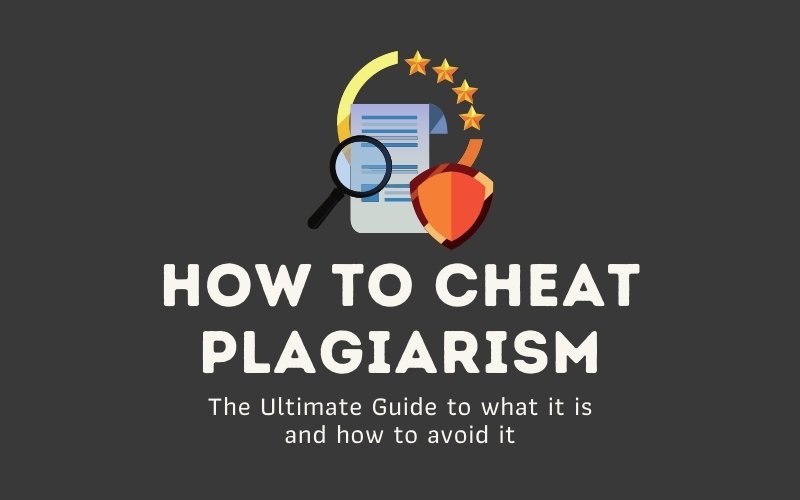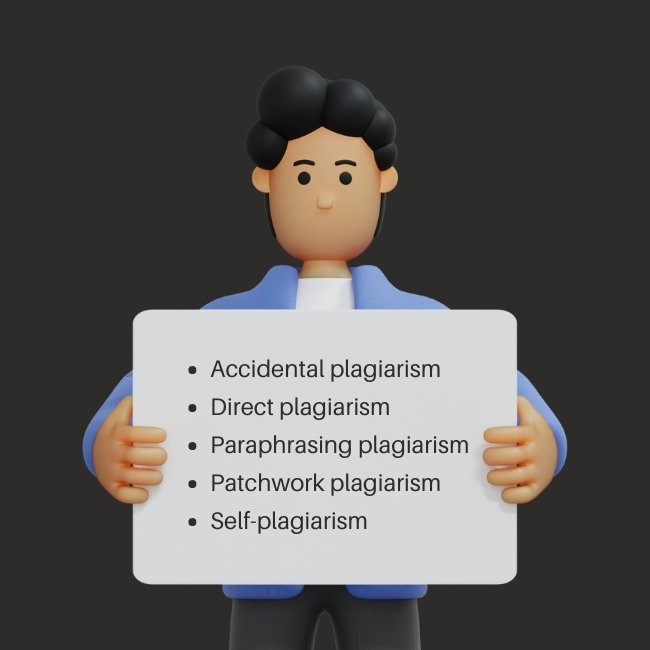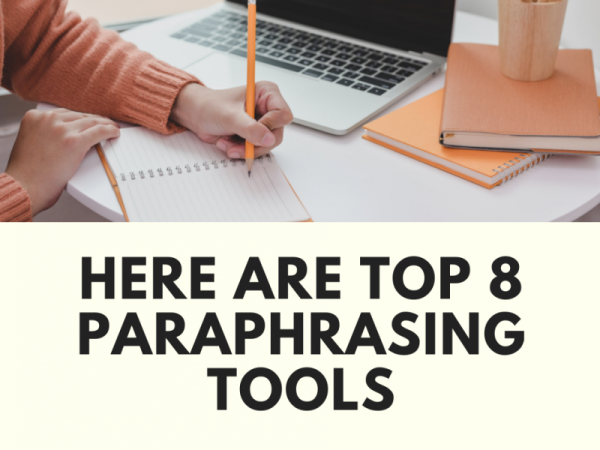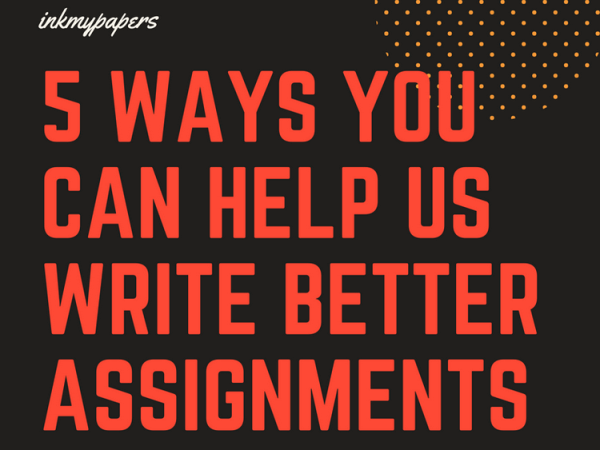Wanna know the secret to how to cheat plagiarism? Read on to find out!
In composing essays, research papers, and other kinds of writing assignments, it’s always been a challenge to gather literature while still being able to create original content.
That’s why many fall into the plague of plagiarism, whether intentional or not.
So, we’ll be providing you with all the essential tools and guidance you need to cheat plagiarism and, at the same time, write kick-ass output for your assignments.
Let’s get to it!
Article summary
What is Plagiarism?
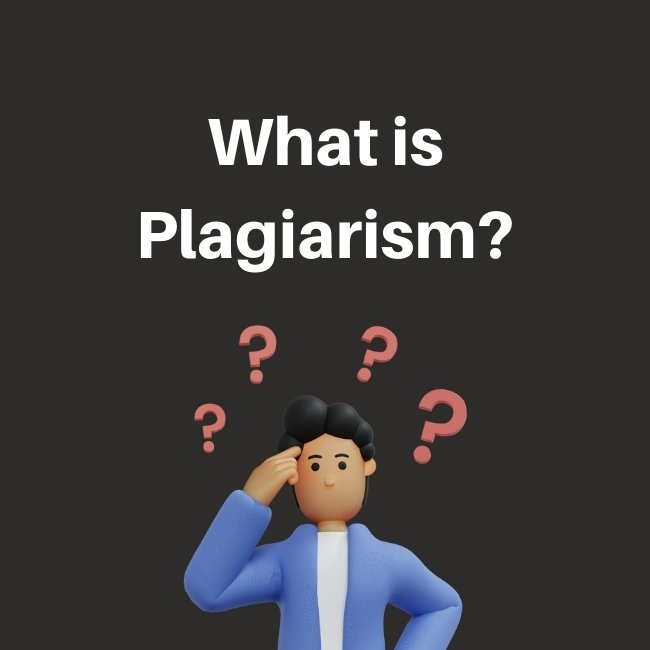
First of all, you must know what plagiarism is to be able to beat it.
Plagiarism is generally taking someone else’s works or ideas and making them look like they’re yours. Copying someone else’s work and not properly citing your sources are some of the ways to commit plagiarism.
What are the repercussions of committing plagiarism in academic writing?
In academic writing, the impacts of plagiarism vary, but even the slightest tint of it can have serious consequences on one’s academic career. Some students who commit plagiarism face disciplinary action, while others receive a failing grade.
So, what counts as plagiarism? Is it plagiarism if you use your own work?
With the task of gathering information from different sources and with so many things to check before submitting your assignment, it’s so easy to commit plagiarism, even by accident! So to give you a clearer idea of what counts as plagiarism, here’s a quick rundown of the common types:
- Accidental/Unintentional plagiarism is failing to follow the proper way to paraphrase, quote, and/or cite your research.
- Direct plagiarism is copying someone else’s work verbatim without quotation marks and proper citation of the source. This can be easily detected.
- Paraphrasing plagiarism is basically not doing the right way to paraphrase someone else’s ideas.
- Patchwork/Mosaic plagiarism is taking many ideas or phrases from different scholarly journals or sources and rearranging them without using proper citation and/or quotation.
- Self-plagiarism—yes, plagiarising yourself is actually possible! It’s when you reuse your own work that’s already been published or submitted.
But wait, would it still be considered academic dishonesty even if I cite the sources?
Citations can help show that you intend to attribute the sources you have used, however, they don’t entirely eliminate plagiarism. If you paraphrased, quoted, or cited the sources incorrectly, then you are committing plagiarism. To prevent doing it, you must seek clarification or consultation from your instructor and carefully adhere to the guidelines of the citation style specified in the assignment. If they instructed you to use APA style, search for a guideline online and pay close attention to following them.
How do individual instructors check if I have used my own words or not?
Many universities use plagiarism checker tools and software such as Turnitin, Duplichecker, and iThenticate. They incorporate a plagiarism software plugin to analyze your work. Instructors usually make use of the systems provided by the university to check for plagiarism.
What do well-known universities such as NUS and SMU use to detect plagiarism?
National University of Singapore (NUS), Singapore Management University (SMU), and most universities across the globe use Turnitin.
What is Turnitin and how does it work? Can you trick Turnitin?
This software has become the most popular plagiarism checking platform used by teachers, professors, universities, and other institutions around the world.
In school settings, once the instructor uploads a student’s work, the software automatically evaluates and gives a grade for it.
Now you might ask, “can I use Turnitin plagiarism checker myself, and for free?”
Bad news: it’s not free. In fact, as a student, you cannot use Turnitin to check for plagiarism. This is because the software is only sold to universities and other institutions. Unless your institution allows you to self-check your work using Turnitin, you’ll have to use other detection services to check for plagiarism.
But hey, here’s the good news—there are smart tricks to beat Turnitin!
Yes, there are a couple of ways to cheat the Turnitin system. One of them is to look for a different language. Look for foreign letters that are similar to those we have in the English alphabet and replace them accordingly. Be extra cautious, though, because your teacher may notice!
Another way to bypass Turnitin is to paraphrase everything, as in EVERYTHING. Skip using quotation marks. It may take a longer time to do this, but you can rest assured that Turnitin will not be able to detect paraphrased passages. Here are some free paraphrasing tools you can use to save you more time and effort.
Do you know what’s even better than the tricks I’ve already mentioned? It’s to not be concerned about “how to cheat Turnitin” at all! Leave it to the experts. You can do this by ordering a plagiarism-free paper from a professional writing service. It’s worth it because it will definitely save your time, energy, and nerves.
How do I avoid plagiarism?
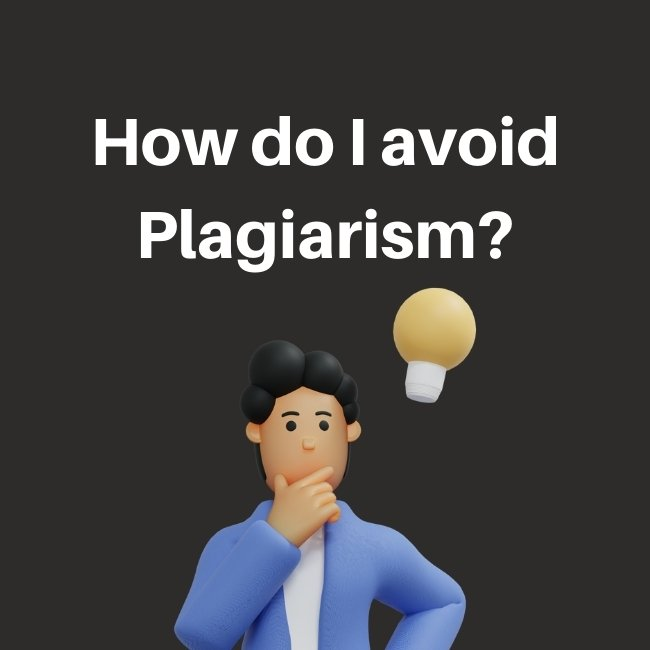
Creating a 100% plagiarism-free academic essay is a lot harder than you think.
BUT, it’s very possible for you to attain it! Read our dos and don’ts below to be guided.
1. Quote, paraphrase, and summarise PROPERLY.
Quoting, paraphrasing, and summarising—these are three ways of incorporating other peoples’ ideas into your own writing, and each of them differs in terms of the closeness of your writing to theirs. A lot of students unintentionally commit plagiarism when submitting their assignments because they simply weren’t able to use these techniques the right way.
Use this guide to know the differences between the three and when to use them.
2. Don’t copy-paste directly.
Ditch the copy-paste routine when writing your assignment. Instead of putting others’ content directly into your work, place it on a paraphrasing tool first. Or better yet, see to it that you write with your own words! This way, you’re more certain about avoiding plagiarism.
3. Hire professional writers.
Hiring an academic writing service can be done easily without any work needed. This is best to do when you have limited time on your hands and you’ve got more important things to do as a full-time, part-time, or working student. You can expect that the papers written by these professionals are of quality and are guaranteed to be plagiarism-free.
4. Keep a record of the sources you’re searching for.
Trust me, it will make your life so much easier. Make it a habit to write down information about your sources and the ideas you take from them.
Moreover, there are tools that you can use to manage your sources and citations such as Mendeley, Zotero, and EndNote. Give these citation manager tools a try!
5. Use plagiarism checkers when submitting.
This is a must! Before sending in your work, you should always make sure that it’s checked by plagiarism tools online. There are a lot of free online tools you can find, but I’ve listed the ones that you can rely on the most. See the next section below.
Free Plagiarism Checkers You Can Use
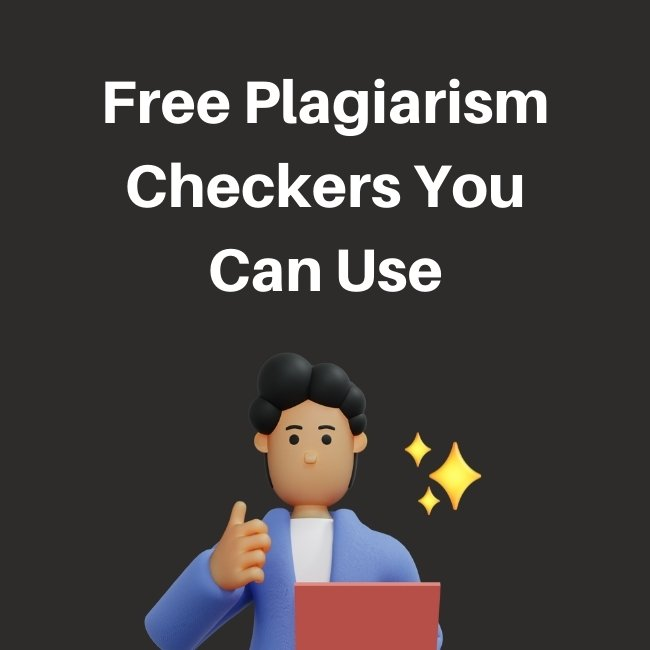
I’ve tested a bunch of plagiarism checker tools online and reviewed them according to features, ease of use, availability, and usability. Here are the 7 best ones that you can use for free!
7. Dupli Checker
Dupli Checker is a 100% free online plagiarism tool. What’s unique about it is it also provides you with a tool to check plagiarism in photos!
PROS:
- Unlimited checks
- No signup required
- Results contain plagiarised percentage and uniqueness percentage, number of plagiarised results found, similarity percentage per source, matched parts, the total number of words, as well as highlighted plagiarised content from your file
- Downloadable PDF report and Word report
- Has a “reverse image search” tool for checking plagiarism in photos
CONS:
- Limited to 1000 words per check
- Contains ads (but they’re not too distracting)
6. Paper Rater
This is a web-based plagiarism checker that’s free to use. According to its creators, they allow about 5 pages at around 300 words page for their free service, but upon trying it myself, it can actually check at a maximum of 4 pages with 1000 words each. What’s cool is it processes really fast, taking just a few seconds for the results to show up.
PROS:
- Unlimited checks
- No signup required
- Can check up to 4 pages with 1000 words each
- Plagiarism scan report contains overall originality percentage, similarity percentage per source, matched sources, as well as highlighted plagiarised content from your document
CON:
- Has a few ads (not too distracting)
5. Search Engine Reports
Search Engine Reports detects repeated content found on many web pages. Though it takes a longer time to process your file compared to the other tools listed here, it’s still a reliable tool you can use right away.
PROS:
- Unlimited checks
- No signup required
- Results show percentages of plagiarised and unique content, 2 ways to view the plagiarised content (sentence-wise and document view), matched sources, word count, as well as character count
- Downloadable PDF report
CONS:
- Limited to 1500 words per check
- Has ads (very few!)
4. Plagiarism Detector
PlagiarismDetector.net is good at detecting duplicated content from all around the web. It’s really easy to use and it shows a neat and orderly scan report in just a few seconds.
PROS:
- Unlimited checks
- No signup required
- Plagiarism scan report contains uniqueness percentage and plagiarised percentage, matched sources, the total number of characters, words, and sentences, the total speak time, as well as highlighted plagiarised content in document view
- Downloadable PDF report and Word report
CONS:
- The limit per check is 1000 words
- Contains ads (very few!)
3. Quetext
Some consider Quetext to be comparable with Turnitin, that’s why I included it on the list. But it’s quite a hassle to use and it has a lot of limitations. So, I wouldn’t recommend its free version as much as the ones listed here. Still, it has cool features such as a concise report summary, a list of matched sources with comparison to your work, and a citation assistant.
PROS:
- Results show overall plagiarism percentage, similarity percentage per source, number of words, number of phrases matched, as well as highlighted plagiarised content in your document
- Concise report summary
- Also has a citation assistant
- Has an option to cite your source
- Downloadable PDF report
- No ads!
CONS:
- The limit per check is 500 words
- Up to 3 free checks only
- Signup required
2. SmallSeoTools
SmallSEOTools’ Plagiarism Detector is a completely free tool that is fast and easy to use. I highly recommend this to students and other people who don’t mind submitting multiple times if their documents go over 1000 words.
PROS:
- Unlimited checks
- No signup required
- Plagiarism scan report shows plagiarism percentage and uniqueness percentage, number of plagiarised sentences, number of unique sentences, similarity percentage per source, matched sources, word count, character count, as well as highlighted plagiarised content in either document view or sentence-wise view
- Downloadable PDF report
CONS:
- Contains a lot of ads
- Limit per check: 1000 words
1. Pre Post SEO
PrepostSEO’s plagiarism checker tool has an advanced algorithm that is able to find copied or paraphrased content from different sources on the web. According to its creators, they’ve developed the tool to detect all types of plagiarism, which also includes patchwork and accidental plagiarism. I also highly recommend this tool for its reliability and ease of use.
PROS:
- Unlimited checks
- No signup required
- Results show the percentage of plagiarised and unique content, matched sources, highlighted plagiarised content in document view, as well as similarity percentage per source
- Downloadable PDF report and HTML report
CONS:
- Limit per check: 1000 words (can increase up to 1500 words upon signup)
- Contains lots of ads
We hope this article helped you a lot! Feel free to bookmark this so you’ll be guided the next time you have a writing assignment. Share this to help others as well!
0 Comments
Leave a reply
You must be logged in to post a comment.